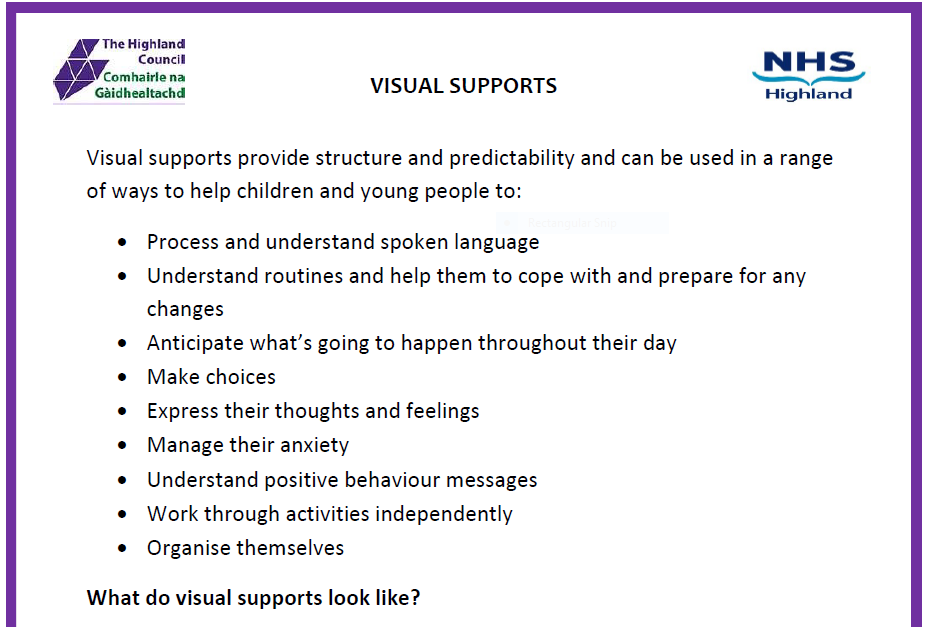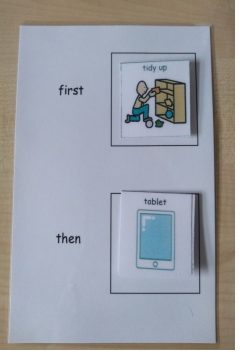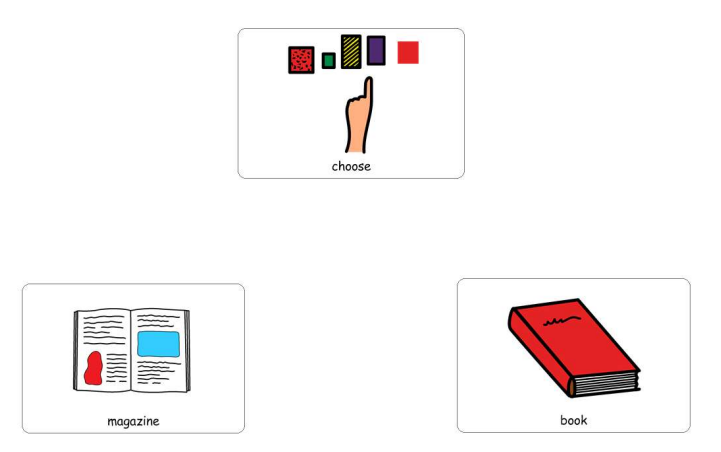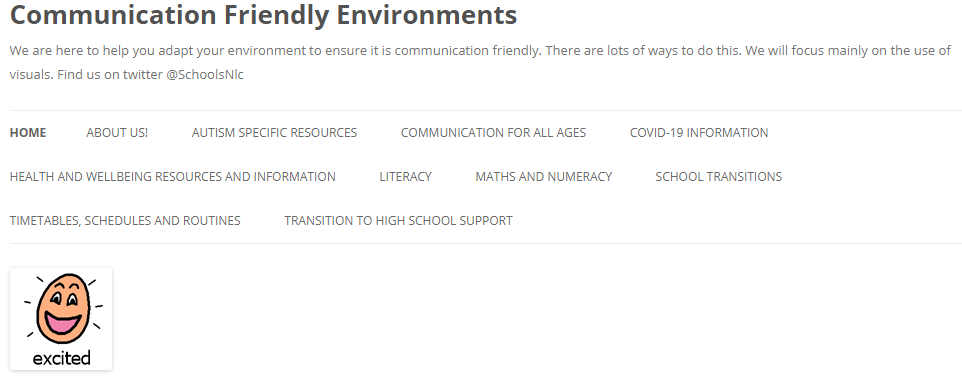Visual Schedule & Timelines
Visual Schedules use a series of pictures to communicate a series of activities or steps of a specific activity in the order that they are going to happen. They are used to help children understand and manage their day, week or month.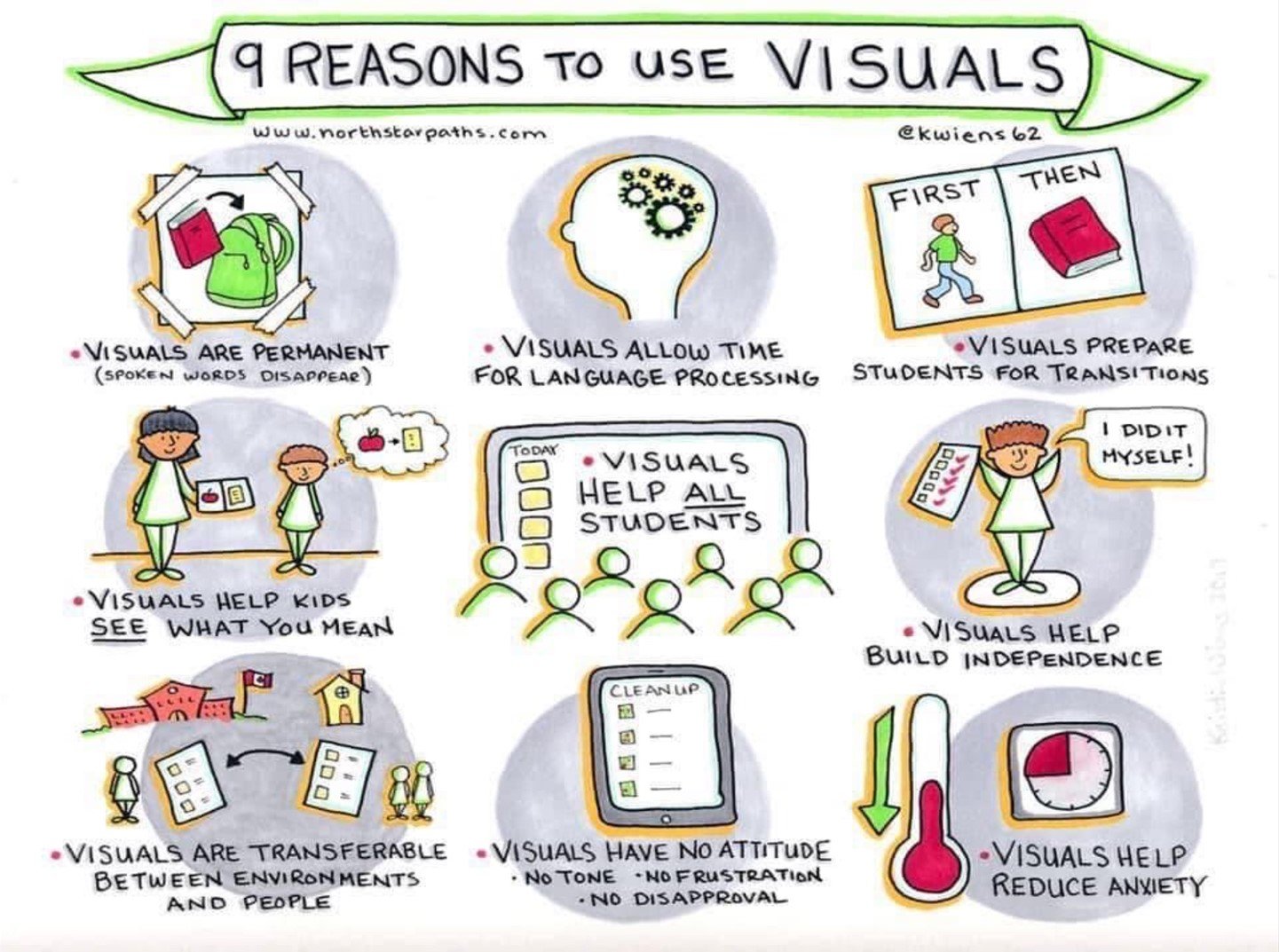
Explanation of how to use visuals.
Click on Image
Visual Timetable
Click on Image
Printable Resources
Nursery Symbols
Click on Image
School Symbols
Click on Image
Home Symbols
Click on Image
First and Then Board
Click on Image
First and Then Board
Choosing Board
Click on Image
Choosing Board
Check in Board
Linking Choosing & First/Then Boards
Workstation Example 1
Workstation Example 2
Workstation 1 is an example of a well established workstation. When introducing a child/YP for the first time to a workstation, start with only the work trays and the finished tray (and maybe only one task, then build up to two, then three or four) along with photos of who they are working with. Then introduce the Visual Timetable and First/Then board and then the Lets Make a Deal Board and Emotions Board when/if they are ready for it.
Finished Tray
Click on Image
Thanks very much to Eilidh MacPherson, who filmed these for us while she was a Teacher in Drummond School.
Thanks also to Morag and her daughter Rae for filming the First/Then Board and Linking Choosing & First/Then Board films.
Resources and ideas for families and educators
Communication Friendly Environment
PCS and Boardmaker are trademarks of Tobii Dynavox LLC. All rights reserved. Used with permission.